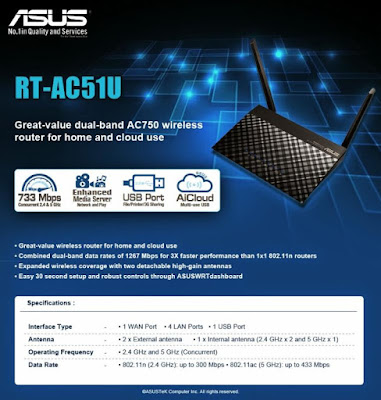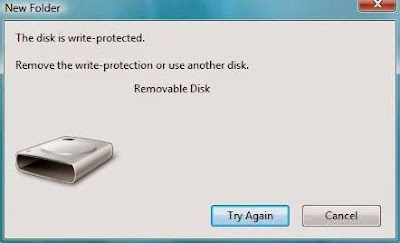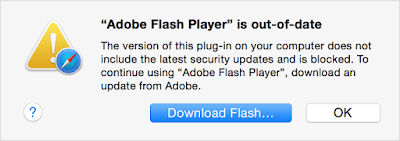Security tips to Avoid Virus /Trojan/ Key-logger Infection
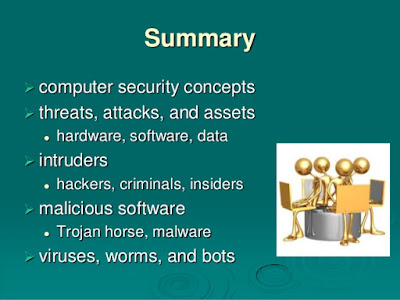
1. Install a good antivirus. Free or Paid is good, but don't used cracked or pirated versions. 2. Install real-time anti-spyware protection 3. Update your Anti-virus programs daily. 4. Perform scans on your computer daily. 5. Disable image previews if using Outlook 6. Disable auto-run to prevent infection from pen-drives. 7. Use good anti-virus which has browser plugins and scans all URL's for malicious content. 8. Don't click on any mail links or attachments from unknown sources or malicious users. 9. Never download software from third-party sites. Download from original website. Don't use cracks or keygen which may be a virus/Trojan itself.