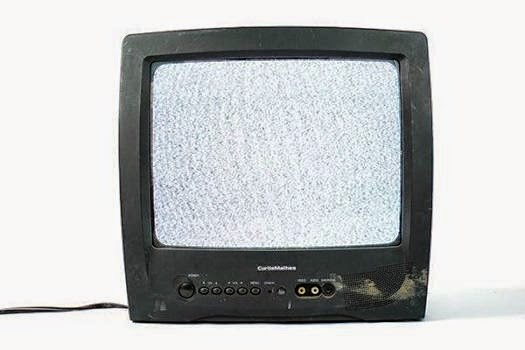#Malware uses video and tags to infect 100,000 people on #Facebook

Facebook - the world's most active social media website, boasting some 1.4 billion registered users, is no stranger to viral attacks that spread quickly. Over the weekend, researchers started noticing an uptick in tag spam that was delivering malware to users. The campaign was first noticed on Saturday by researchers at Bitdefender, an anti-Virus firm in Bucharest, Romania. Initially, the three-day campaign was said to have infected just over 5,000 users. However, earlier this week, security researcher, Mohammad Reza Faghani, reported that the number had increased to 110,000 users. The campaign hinges on videos posted on a person's timeline, which tags a number of friends. The videos themselves look as if they are legitimate, and use the goo.gl URL shortening service to mask their true destination. While more experienced, security savvy users would be immediately suspicious; most of the victims followed their gut and trusted the alleged link to Google. "Users who click t