How to Change Screen Orientation in Windows.
Press the keys below for what screen orientation you want.
CTRL + ALT + Up Arrow = (default setting) Landscape
CTRL + ALT + Down Arrow = Landscape (flipped)
CTRL + ALT + Left Arrow = Portrait
CTRL + ALT + Right Arrow = Portrait (flipped)
CTRL + ALT + Up Arrow = (default setting) Landscape
CTRL + ALT + Down Arrow = Landscape (flipped)
CTRL + ALT + Left Arrow = Portrait
CTRL + ALT + Right Arrow = Portrait (flipped)


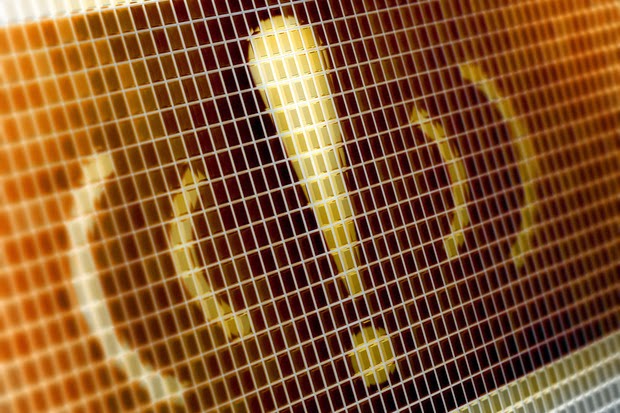
Comments
Post a Comment