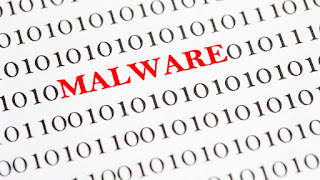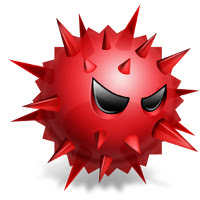#Apple Removed 300 #Infected #Apps from App Store

APPLE HAS NOW removed over 300 pieces of software from the App Store, after malware that targeted developers managed to create infected iOS apps. On top of that, it looks like the apps are more dangerous to Apple customers than previously thought. Several security companies have now banded together in the search for malicious iOS apps: Claud Xiao from PaloAlto Networks has reportedly discovered 39, Fox-IT also found a number of others, a representative told WIRED in an email. Many of those apps are popular in China, such as Railway 12306, used for purchasing train tickets, and a version of WeChat, a messaging app. Only the older version 6.2.5 is infected, whereas the app’s up-to-date version is clean. However, it appears that some affected apps are also used by Apple customers in the United States. ‘CamCard’, an app for scanning and storing business cards, and which was a ‘Top Paid App’ in 2014, is also infected, according to Palo Alto Networks. Originally, the malware was