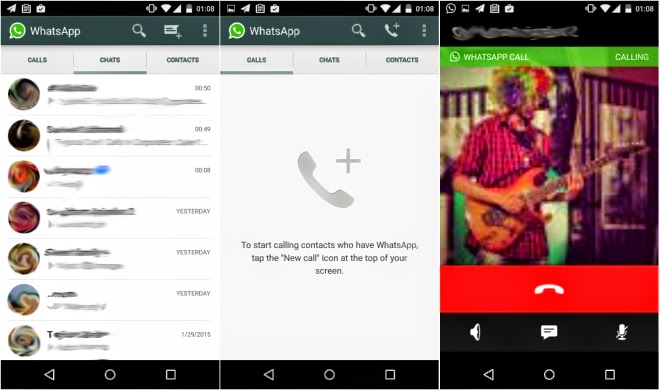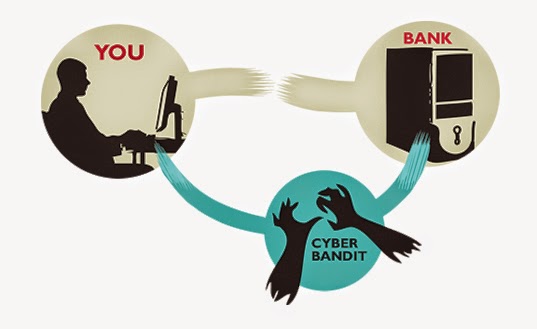#Google's safe #browsing #system targets 'unwanted software'

Get ready to see more red warning signs online as Google adds ammunition to its technological artillery for targeting devious schemes lurking on websites. The latest weapon is aimed at websites riddled with "unwanted software" — a term that Google uses to describe secretly installed programs that can change a browser's settings without a user's permission. Those revisions can unleash a siege of aggravatin g ads or redirect a browser's users to search engines or other sites that they didn't intend to visit. Google had already deployed the warning system to alert users of its Chrome browser that they were about to enter a site distributing unwanted software. The Mountain View, Calif., company just recently began to feed the security information into a broader "safe browsing" application that also works in Apple's Safari and Mozilla's Firefox browsers. All told, the safe browsing application protects about 1.1 billion browser users,