Why it is better to purchase an antivirus directly from the Authorized Re-seller.
Why it is better to purchase an antivirus directly from the Authorized Re-seller.
1. Non-existent/blocked/invalid license code
Anyone can produce a combination of letters and numbers that look like a software code, as well as post an offer for a blocked, invalid or out-of-date code. A buyer is essentially unable to check the validity of the code prior to the purchase. This is something that fraudsters have constantly been using when trading invalid codes in '3-for-1′ bundles. Having purchased such a code, a user is likely to see a “the code you entered is not valid” message.
2. Multi-user license
There is also another scenario: a culprit posts an offer for a valid license code for, say, three users, but sends the code to several buyers simultaneously.
3. Pirated license
A cracked code is a time bomb: a pirated code might be accepted by the software but will surely be banned afterwards by an anti-pirate system, disabling regular updates of antivirus databases and eventually exposing your machine to newer samples of malware.
4. A license with false features
It is well known that one license can be activated on several devices, depending on the type. This tactic is actively used by fraudulent sellers: they will sell a license for 2 machines as a product that is for 5 machines, which is, predictably, more expensive. By the time the buyer has activated the code on all devices and discovers the ugly truth, the sellers are nowhere to be found.
5. License valid for another region
One of the most unpleasant options is the purchase of a license restricted to a certain region. Licenses for different regions vary in price but the code can be activated only in the corresponding region. So a code for a license specifically designated for India cannot be activated in any other country.
1. Non-existent/blocked/invalid license code
Anyone can produce a combination of letters and numbers that look like a software code, as well as post an offer for a blocked, invalid or out-of-date code. A buyer is essentially unable to check the validity of the code prior to the purchase. This is something that fraudsters have constantly been using when trading invalid codes in '3-for-1′ bundles. Having purchased such a code, a user is likely to see a “the code you entered is not valid” message.
2. Multi-user license
There is also another scenario: a culprit posts an offer for a valid license code for, say, three users, but sends the code to several buyers simultaneously.
3. Pirated license
A cracked code is a time bomb: a pirated code might be accepted by the software but will surely be banned afterwards by an anti-pirate system, disabling regular updates of antivirus databases and eventually exposing your machine to newer samples of malware.
4. A license with false features
It is well known that one license can be activated on several devices, depending on the type. This tactic is actively used by fraudulent sellers: they will sell a license for 2 machines as a product that is for 5 machines, which is, predictably, more expensive. By the time the buyer has activated the code on all devices and discovers the ugly truth, the sellers are nowhere to be found.
5. License valid for another region
One of the most unpleasant options is the purchase of a license restricted to a certain region. Licenses for different regions vary in price but the code can be activated only in the corresponding region. So a code for a license specifically designated for India cannot be activated in any other country.



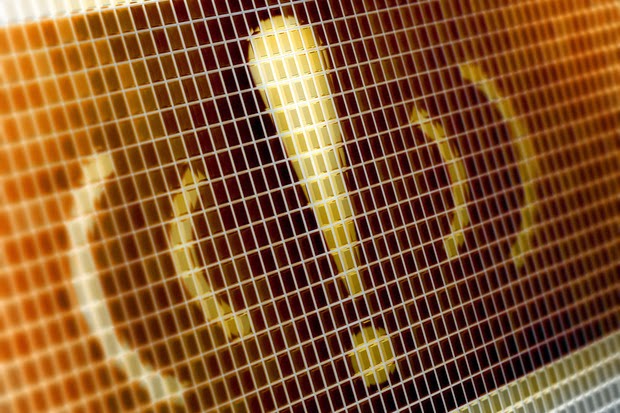
Comments
Post a Comment