#Cherry's New Wireless #Keyboard And #Mouse Combo Has 128-Bit AES Encryption
Ever wondered whether someone is tapping off your wireless ticking? Well, it seems Cherry knows you're worried and built a keyboard for you.
When you hear the name Cherry, your mind probably immediately jumps to the German manufacturer's mechanical MX switches, but that's not the only thing that it makes – you'll also find various membrane-based keyboards in the company's arsenal, which range from el-cheapo keyboards to more advanced keyboards for industrial use. Today, the company is announcing the JD-0400EU set, which includes a keyboard and a mouse.
What's interesting about this set (if we ignore the obvious fact that it has an EU layout) is that it features 128-bit AES encryption, which it uses over its wireless protocol. We're not sure about how many other wireless keyboards and mice use encryption, but considering that Cherry is making a point of it here, something tells us that it isn't all that many. We also think Cherry is targeting the right audience with encryption on a wireless keyboard, because an office is a place where lots of very sensitive information gets typed.
Beyond the encryption, the keyboard and mouse aren't particularly remarkable. The keyboard is a membrane keyboard with Cherry SX switches (scissor switches) that is rated to last up to 10 million keystrokes, and the mouse has an expected lifetime of 45,000 hours. They both feature a standard black design and are charged by a USB cable.
Unfortunately, we couldn't find information on which type of USB connection there is to charge the units, so the best we can do is hope for this to be a micro-USB interface so that losing the cable won't render the keyboard useless, or make you have to borrow the cable from a co-worker.
Cherry did not reveal pricing or availability information, but something tells us that these will only be available in B2B orders and in bulk. Hopefully, any variant that comes to the U.S. will also feature a standard U.S. keyboard layout.



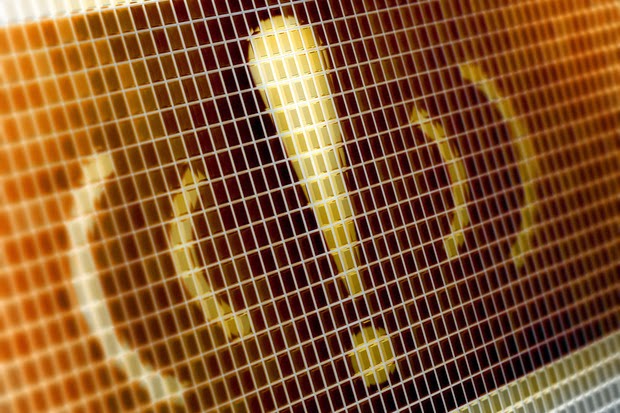
Comments
Post a Comment