How to Protect Your Computer From Ransomware
You think you practice safe computing. Yet one day you turn on your PC and a message on your home screen reads, “This operating system has been locked for security reasons.”
SEE ALSO: Is Your Identity at Risk?
Your computer has been infected with ransomware, malware that allows criminals to block your apps from working and to encrypt your files so you can’t access them. You may also be told that you’ve committed an illegal act and are being fined by a government agency. Or you might just see a demand for a ransom—running anywhere from about $100 to thousands of dollars—to unlock your device. Macs are not immune from ransomware, and mobile devices, such as Android phones and tablets, are vulnerable as well.
Avoiding the Internet’s shady side won’t keep you from harm. “Most people think you’ll get malware if you go to a porn site,” says Gary Davis, chief consumer security evangelist for McAfee, an antivirus-software developer. “But the porn industry has been beaten senseless by malware historically, and their sites are really clean.” Rather, mom-and-pop shops, such as local restaurant sites with lax security, are easy pickings for criminals. “That’s how a lot of the bad stuff is getting distributed,” warns Davis.
What to Do
You can beat the bad guys without paying up. To start, ward off most infections by using an anti-virus program—such as Microsoft’s Windows Defender (included with Windows), Lavasoft’s Ad-Aware Free Antivirus+, McAfee AntiVirus Plus ($50) or Symantec’s Norton Security ($80)—and making sure it’s current. But if your PC is already infected and you install an antivirus program to “clean” your system, it may not be enough. Some strains of malware are harder to remove than others, says Andy Browne, an Internet security expert at Lavasoft.
Advertisement
Because a stealthy infection could linger, your computer’s hard drive may need to be reformatted and the operating system and apps reinstalled. Several providers will help you clean up your machine, for $80 to $100, by accessing it remotely. Among them are McAfee’s Virus Removal Service, Symantec’s Norton Spyware & Virus Removal Service and AVG Virus & Spyware Removal. Staples also offers remote malware removal for $100; it will cost you $150 if you take the machine to the store and $300 if a technician comes to you. Best Buy’s Geek Squad charges $150 for remote virus and spyware removal, $200 if you take your PC to a store and $250 if a technician comes to you. Before choosing an independent repair service, check the company’s record with the Better Business Bureau, advises Laura Iwan, senior vice-president of programs at the Center for Internet Security.
Back up your files—to an external hard drive (or USB stick or memory card) as well as the cloud—so your data won’t be lost for good if you reformat your hard drive. Run regular backups (once a week should be enough for most home users), and once you’ve copied the data to an external drive, disconnect it. The idea is to keep your backup files virus-free, says Iwan. “That way, if you get infected you can restore your files from your backups.



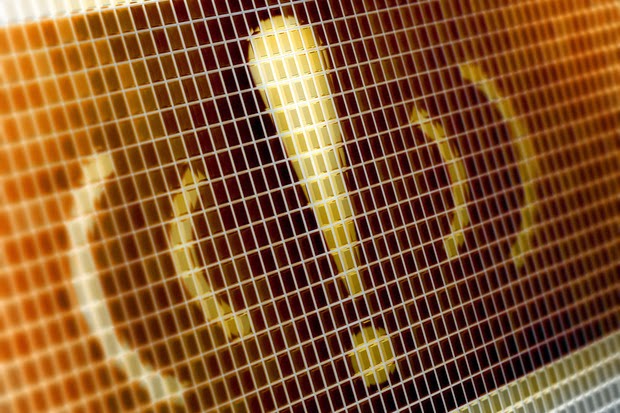
Comments
Post a Comment