#Windows 10 To Support #USB 3.1 Type-C, Market Has Few Offerings
Microsoft recently revealed USB 3.1 Type-C compatibility for Windows 10 in the form of a panel description for the upcoming winHec hardware development conference in China this coming March.
"Windows 10 introduces support for USB Dual Role and Type-C, which will enable new wired connectivity scenarios such [as] a phone interacting with USB peripherals, or laptops connecting to an external display using the USB Type-C connector," said the description. "This session will go into detail on how Windows supports these technologies and what you need to do to enable them."
The biggest thing you would need, but would be hard pressed to find, is the Type-C connector itself.
Last year, we took a first look at the USB 3.1 Type-C connector, where we weren't too subtle in our warning that the newer, smaller plug would have some growing pains coming to market and appearing in mainstream devices and hardware. Even with Asus's recent refresh of its motherboard line, joining the ranks of other companies like ASRock and MSI with USB 3.1 connectivity, the availability of the Type-C connector is limited to just a few models, mostly with an add-in PCI card.
Although the lack of a Type-C connector on a desktop may not deter us from enjoying the benefits of USB 3.1 speeds and power delivery, the real demand for Type-C is in the mobile market, which has even fewer offerings, with only the Nokia N1 tablet and a yet-to-be released MSI laptop currently sporting the Type-C connector.
Why are devices with USB 3.1 Type-C connectors so scarce? The benefits of the smaller, easier to plug in, faster connection are undeniable. Who wouldn't want to plug their phone into an external display?
News of software compatibility is refreshing, but the lack of any new devices on the market with the USB 3.1 Type-C connector is kind of a let-down. Hopefully, this will change next week with some product reveals at MWC. Until then, consumers will just have to be patient for Type-C to gain more market saturation.



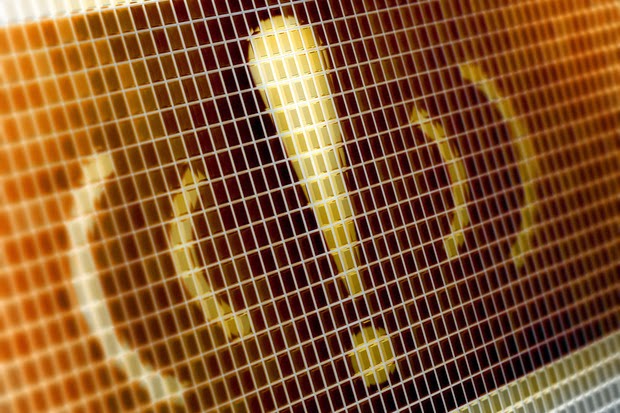
Comments
Post a Comment