#Logitech Replaces Performance #Mouse #MX With $99 MX Master
The Logitech Performance Mouse MX was targeted more towards the office worker looking for a great mouse that can perform multiple functions with many buttons as opposed to gamers. It was designed to feel great ergonomically, and it can also perform on any surface, including glass, due to what Logitech calls its Darkfield Laser Sensor. However, the company believes it can make an even better mouse, and announced today the replacement for the Performance Mouse MX – the MX Master.
The MX Master is slightly larger than its predecessor, at 3.4 x 5 x 2 inches (HWD) compared to 3.29 x 5.05 x 1.85 inches (HWD), yet it's slightly lighter at 5.1 ounces compared to 5.19 ounces. It also has five buttons compared to the Performance Mouse MX's nine. Its design looks slightly similar to the Performance Mouse MX in that it has that same outstretched area on the left side of the mouse as a thumb rest. However, the MX Master added a gesture button to the rest area. By pressing the gesture button and moving the mouse forward, backward, left, or right, the user can perform functions such as maximize a window, show the desktop, and swipe between multiple full-screen apps.
The four buttons on the left side of the Performance Mouse MX have been replaced with a thumb wheel. You can primarily use it for side-scrolling on a page, but it can be programmed to zoom in and out on a page, adjust volume, or switch between apps. Connectivity via Logitech's tiny wireless USB dongle returns, but the MX Master can also connect to multiple devices via Bluetooth Smart. Up to three devices can be linked to the mouse, and you can use the button at the back of the mouse to switch between the three devices.
The Darkfield Laser Sensor also made a comeback on the MX Master, which should keep glass desk users happy. There is also a smaller range of DPI settings, ranging from 400 to 1600 DPI with 200 DPI increments. The Performance Mouse MX, on the other hand, has a variable DPI range from 100 to 1500 DPI with 100 DPI increments.
Whereas the Performance Mouse MX used a single AA rechargeable battery, the MX Master has a rechargeable Li-Po battery, increasing the battery life from one month to an estimated 40 days, depending on usage.
A unique feature on the MX Master is what Logitech calls the speed-adaptive scroll wheel. Depending on how fast you're scrolling, the wheel will automatically shift to the traditional, "clicky scroll" or the smooth, "hyperfast" scroll. If you prefer one over the other, there's also a button on the mouse that restricts it to one type of scrolling.
Logitech said the MX Master is set for an April release and will cost you $99.99, the same price as its predecessor. The MX Master seems to be able to do all the things that its predecessor can do, but with fewer buttons and nicer features. That's not to mention that the black and bronze color combination is a nice touch.



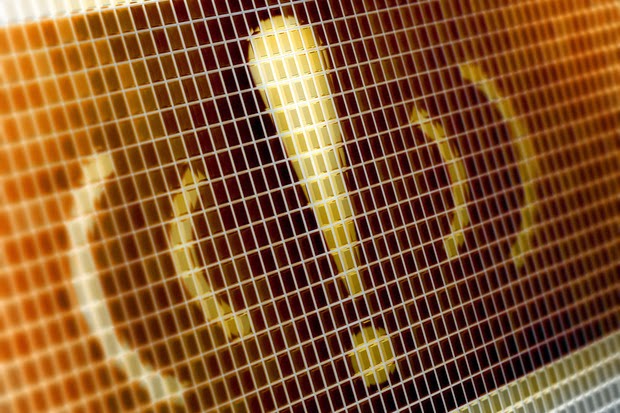
Comments
Post a Comment