#Opera Coast #Browser Improves #Video #Streaming With Video Boost
Although most iPhone, iPad, and iPod Touch users may be content with using Apple's default Safari browser, it’s good to know that there are alternative browsers available for the iOS platform, such as Opera's Opera Coast browser. The app was just updated to version 4.1, and the company hopes one of its recently-added features will make watching videos on mobile devices more convenient.
The feature is called video boost, and it compresses the overall size of the video data to reduce the number of times the video has to buffer. You can keep it on all the time, automatically activated when the network is crowded or the Internet connection is slow, or you can turn it off completely.
The smaller video size also means that you don't have to pay a lot of money on your next phone bill when streaming video using cellular data. The software responsible for video boost is Opera's own video, audio, and data optimization engine called the Rocket Optimizer.
The cloud-based software detects if the user is suffering from a clogged network or is in a location where cellular data might be weak and then optimizes the video to suit the user environment. Opera claims that the Rocket Optimizer also gives a 60 percent boost in bandwidth capacity. This is probably a result of the software reducing and optimizing video streams for each individual user.
But that's not all that's new with in Opera Coast 4.1. Users can now have a visual progress bar to view the page loading status, faster loading times on secure sites, and the ability to swipe down to search from the home screen. Sharing now includes support for the Evernote, Pinterest, Pocket and Kit apps.
Nevertheless, Opera might have solved one of the biggest issues facing mobile customers: With the smartphone now a must-have device, video streaming playback has become a huge priority, whether it's watching a quick video on YouTube or watching your favorite show via the Netflix app. Both apps require lots of data not only to successfully stream video, but to also display it at a high-quality resolution.



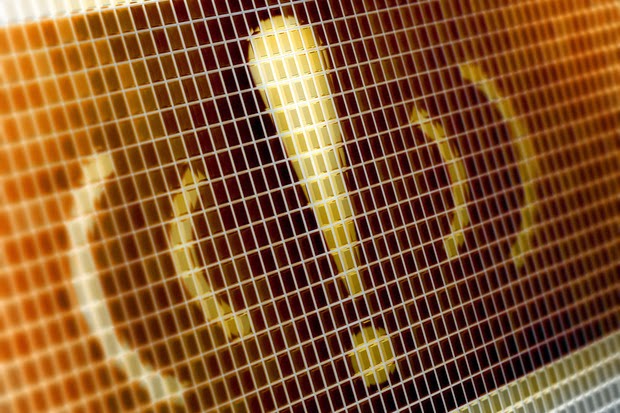
Comments
Post a Comment