#YouTube Experiments With #4K #Video At 60 Frames Per Second
YouTube recently tested new features for its videos, such as 360-degree videos and a multi-angle feature, but the popular video site is also looking to meet the demands of new technology before it becomes widely accepted. YouTube's latest experiment shows six videos playing at 4K resolutions and 60 frames per second.
The videos, which can only be viewed on Google Chrome, feature a variety of content from a volcano eruption to a fan-made film shot in the space-based game Star Citizen. These videos look beautiful on a full HD display at 1080p and 60 frames per second, but problems arise when you switch to 4K resolution.
The obvious issue is that it won't display properly since most people don't even own a 4K display yet. Another issue is bandwidth; the sheer amount of data put into 4K videos will have you watching the buffer loading icon for quite some time.
Like HDTVs in the past, 4K needs time to become affordable to be the new standard for display resolutions, but it's slowly being added into a few services such as DirectTV, Netflix, Amazon Instant Video, and the new Nvidia Shield. Unfortunately, a 4K display is still an expensive purchase, and only those with deep pockets can afford to buy both the display and the appropriate amount of bandwidth.
It's important to note that even though 4K at 60 frames per second is still in its experimental stage, YouTube already supports both the resolution and frame rate individually. The Google-owned company announced 4K support for videos back in 2010, and it was only last year that videos could be played at 60 frames per second. However, the combination of the two might take some time to be fully implemented on all supported videos on YouTube. Nevertheless, content for a new product is always an important issue for early adopters, and while at this time there are only six videos with 4K and 60 frames per second, it gives people another glimpse of what YouTube has in store for its viewers.



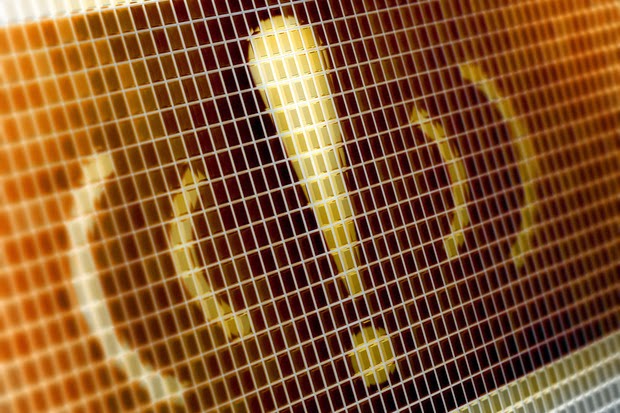
Comments
Post a Comment