#Microsoft Backtracks On Default 'Do Not Track' Policy For Future Browser Versions
In a rather surprising, but not completely unexpected announcement today, Microsoft said that it has decided to stop enabling the "Do Not Track" feature by default in its future browser versions (which likely refers to Project Spartan).
A few years ago, Microsoft decided to enable the Do Not Track policy by default in Internet Explorer 10 as a competitive advantage over other browsers that left DNT off by default. However, the move quickly became controversial, especially because the ad industry didn't like it.
The ad industry's argument at the time was that Microsoft should leave the choice to users. Ad tracking can lead to increased revenue for ad networks and content publishers, so enabling DNT by default could have cost them a significant portion of their revenues.
However, the main reason that enabling DNT by default couldn't have possibly worked is because "not tracking" wasn't mandatory to ad networks. DNT has always been a policy that ad providers could either respect or not. Therefore, even if Microsoft enabled it by default in Internet Explorer, the ad networks could choose to ignore that request from IE users. A few years later, and now that the W3C has finalized its policies around DNT, Microsoft seems to see this too.
If users are left to choose on their own whether they want to be tracked or not, then the ad industry is much more likely to respect their decision. However, this may still work only as long as there aren't too many users who enabled DNT themselves. If over 50 percent of Internet users decided to enable DNT themselves, the ad networks may likely ignore the request anyway. Ultimately, all of this shows that DNT has never been a strong solution to stop ad tracking.
Users who want to actually stop being tracked by websites could use EFF's Privacy Badger (easiest to use), Disconnect, or Ghostery. These tools can disable all third-party tracking on the client's side, rather than waiting for the ad providers to agree to a "Do Not Track" request. They put the power in the users' hands, rather than in the hands of third party ad networks.
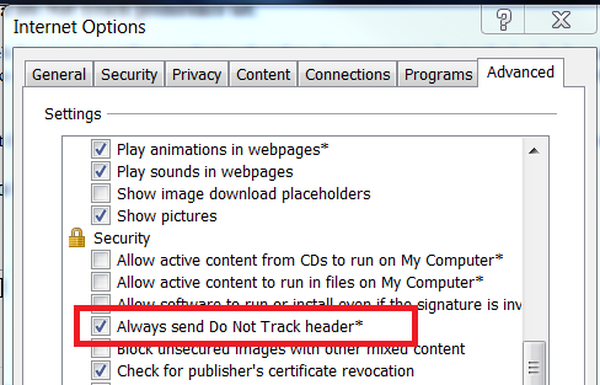


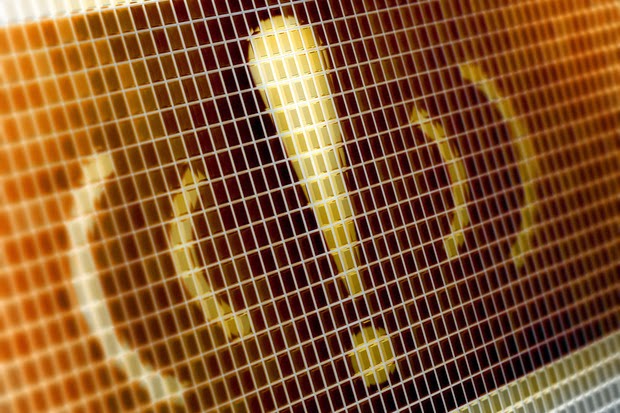
Comments
Post a Comment