Spyware from a pro-Russian group is targeting iPhones, whether they're jailbroken or not, says Trend Micro. A team of hackers that target governments, the military and journalists has turned its attention to the iPhone, according to Trend Micro. The computer security company says it has discovered new spyware that infects iPhones, gathers large amounts of personal information and sends it to a remote server. The spyware, called XAgent, is delivered via a phishing attack using a technique called island hopping. In that, the phones of friends and associates of the true target are first infected and then used to pass on the spyware link. It's based on the assumption that the target is more likely to click on links from people they know than from strangers. Once installed, XAgent will collect text messages, contact lists, pictures, geo-location data, a list of installed apps, a list of any software processes that are running and the WiFi status of the device. That info...


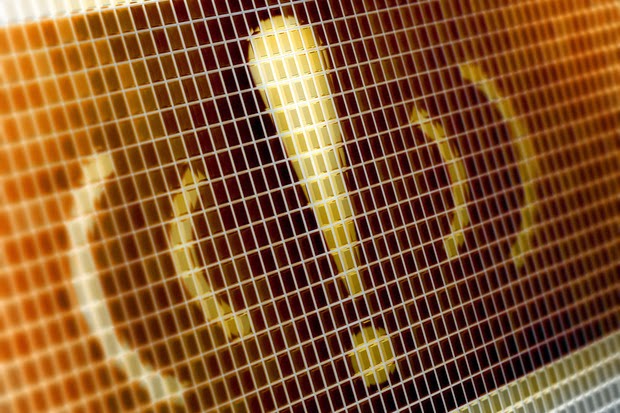
Comments
Post a Comment