How to auto login in windows7....
How to auto login in windows7....
Hello friends, today the post is to automatically login in to your computer without asking the user login page. That means you can have more than one user in your computer but you usually use only one account daily means you can set that account as auto login so that you need not to login every time you switch on your computer. Here are the steps:
Step 1:
Login into your account and then click “Start” menu and then type “Netplwiz” and press Enter.
Step 2:
A User account box will appear, which shows the user names of your computer.
Step 3:
Then click the name of the username which is to auto login. And then uncheck the box above the name “Users must enter a username and password to use this computer” then press “OK”.
Step 4:
Then it will ask you username and password. After enter username and password click “Ok”.
Step 5:
To check restart your computer, it will not ask you the login credentials.
Login into your account and then click “Start” menu and then type “Netplwiz” and press Enter.
Step 2:
A User account box will appear, which shows the user names of your computer.
Step 3:
Then click the name of the username which is to auto login. And then uncheck the box above the name “Users must enter a username and password to use this computer” then press “OK”.
Step 4:
Then it will ask you username and password. After enter username and password click “Ok”.
Step 5:
To check restart your computer, it will not ask you the login credentials.



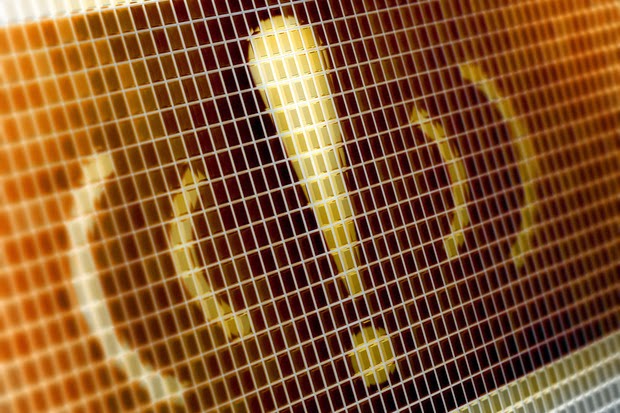
Comments
Post a Comment