NO #ANTIVIRUS COMPANY HAS THE SOLUTIONS FOR RANSOMWARE #MALWARE TILL NOW.
#Cryptographic Locker?
Cryptographic Locker virus is a newest version of cyber threats that are assigned to 'ransomwares'. These threats are extremely dangerous because they are capable of hijacking computers and then encrypting specific files after scanning the system
Cryptographic Locker virus is a newest version of cyber threats that are assigned to 'ransomwares'. These threats are extremely dangerous because they are capable of hijacking computers and then encrypting specific files after scanning the system
#Ransomware is a type of malware that prevents or limits users from accessing their system. This type of malware forces its victims to pay the ransom through certain online payment methods in order to grant access to their systems, or to get their data back. Some ransomware encrypts files (called Cryptolocker). Other ransomware use TOR to hide C&C communications (called CTB Locker).
Cryptographic Locker virus is spread using typical distribution methods. Spam, misleading alerts and infected programs are the mostly spread ways that are used by this ransomware for infecting computers. In order to avoid this virus, make sure you have a reliable and up-to-date anti-spyware. In addition, ignore all suspicious emails and notifications that typically offer something for free. As soon as Cryptographic Locker infects computer, it checks the system for specific files. Here is a full list of files that can be encrypted by this threat:
.odt, .ods, .odp, .odm, .odc, .odb, .doc, .docx, .docm, .wps, .xls, .xlsx, .xlsm, .xlsb, .xlk, .ppt, .pptx, .pptm, .mdb, .accdb, .pst, .dwg, .dxf, .dxg, .wpd, .rtf, .wb2, .mdf, .dbf, .psd, .pdd, .pdf, .eps, .ai, .indd, .cdr, .dng, .3fr, .arw, .srf, .sr2, .mp3, .bay, .crw, .cr2,.dcr, .kdc, .erf, .mef, .mrw, .nef, .nrw, .orf, .raf, .raw, .rwl, .rw2, .r3d, .ptx, .pef, .srw, .x3f, .lnk, .der, .cer, .crt, .pem, .pfx,.p12, .p7b, .p7c, .jpg, .png, .jfif, .jpeg, .gif, .bmp, .exif, .txt
.odt, .ods, .odp, .odm, .odc, .odb, .doc, .docx, .docm, .wps, .xls, .xlsx, .xlsm, .xlsb, .xlk, .ppt, .pptx, .pptm, .mdb, .accdb, .pst, .dwg, .dxf, .dxg, .wpd, .rtf, .wb2, .mdf, .dbf, .psd, .pdd, .pdf, .eps, .ai, .indd, .cdr, .dng, .3fr, .arw, .srf, .sr2, .mp3, .bay, .crw, .cr2,.dcr, .kdc, .erf, .mef, .mrw, .nef, .nrw, .orf, .raf, .raw, .rwl, .rw2, .r3d, .ptx, .pef, .srw, .x3f, .lnk, .der, .cer, .crt, .pem, .pfx,.p12, .p7b, .p7c, .jpg, .png, .jfif, .jpeg, .gif, .bmp, .exif, .txt
Advice: In most of the cases, users have been capable of restoring connection to their files by using System Restore and then running a full system scan with genuine licence antivirus updated anti-spyware



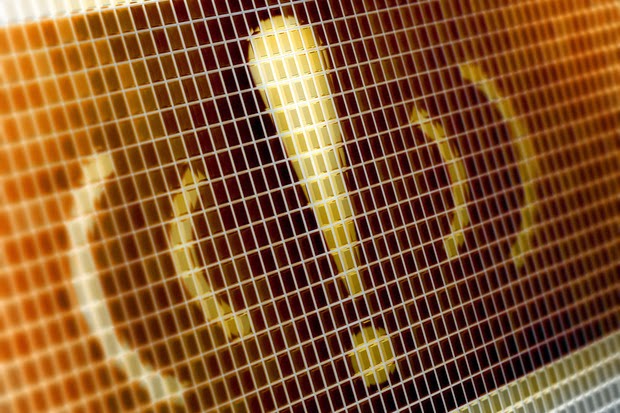
Comments
Post a Comment