Some apps were listening to you through the smartphone’s mic to track your TV viewing.
There may be a reason why that ol’ “Facebook is listening to you talk” conspiracy theory refuses to die – and not just because Facebook’s ad technology has gotten so good, it’s downright creepy. As it turns out, some apps are actually listening. Well, kind of! According to a recent report a number of apps using software from a company called Alphonso use the smartphone’s microphone to listen for audio signals in TV ads and programs, then sometimes even connect that data with places you visit or the movies you go see.
Over 250 games using Alphonso software were available in Google Play, and some were also found in Apple’s App Store. Some of the apps were games and others were aimed at children.
Apptopia, an app intelligence firm that’s tracking Alphonso’s software distribution as well, says it’s only now seeing 106 apps on Google Play and 24 on the App Store, with the exception of any paid apps and those that require iOS 11.
While Alphonso’s software is not exactly the same situation as that ongoing Facebook meme – the one that has a number of people convinced Facebook is listening to their verbal conversations in order to target ads – it is an indication that surreptitious audio technology like this is at least possible. And that further fuels the conspiracy.
There are some differences between what Alphonso is doing and what Facebook is continually accused of, however. Alphonso’s software is not focused on recording your personal conversations, it’s listening for audio signals emitted by the TVs in order to track viewing behavior. This data, in turn, can be sold to advertisers.
Thankfully, today’s app stores operated by Apple and Google require apps get user consent when an app wants to tap into the microphone. On apps distributed by the iOS App Store, there’s even a dedicated pop-up that forces you to agree to the microphone usage when the app first runs.
Additionally, you can check where you’ve consented to microphone use in apps for yourself. In iOS Settings, go to Privacy –> Microphone; on modern Android, go to Apps & notifications –> App Permissions, then Microphone.



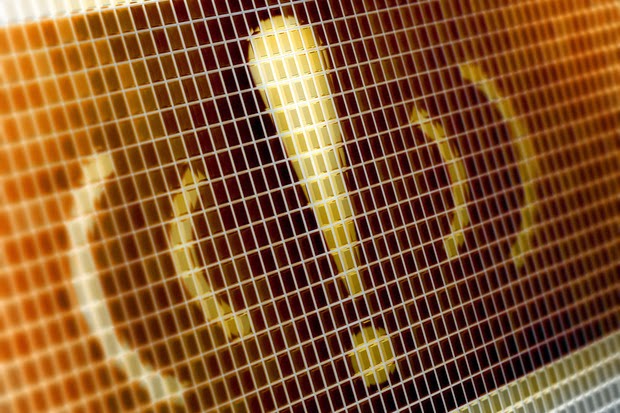
Comments
Post a Comment