How to Disable Laptop Keyboard on Windows 10
The significant advantage of the Windows Operating System is that it is fully possible to disable the keyboard on a laptop. To disable the built-in keyboard, follow the steps below.
1. Press the Windows key, and type cmd. Click on Run as administrator
3. Wait until the command gets executed and restart your Laptop.
4. Your laptop keyboard will stop working.
In this way, you can disable the laptop keyboard using the command prompt.
Note: In case, if you want to use your keyboard back in the future use the following command sc config i8042prt start= auto



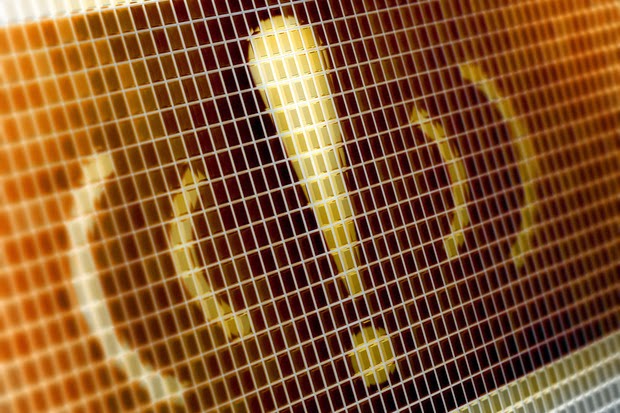
Comments
Post a Comment