How to Protect Your Computer from Malware and Viruses
Protecting your computer from malware and viruses is essential to ensure the security and integrity of your personal and sensitive data. Here are some effective steps you can take to safeguard your computer:
1. Install Antivirus Software: A reputable antivirus program is your first line of defense against malware and viruses. Choose a well-known and up-to-date antivirus software, and regularly update its virus definitions.
3. Use a Firewall: Enable the built-in firewall on your operating system or install a third-party firewall. Firewalls monitor and control incoming and outgoing network traffic, acting as a barrier against unauthorized access.
4. Be Cautious with Email: Malicious attachments and links often come through email. Be wary of opening attachments or clicking on links from unknown or suspicious sources. Even emails that appear to be from known contacts should be scrutinized if they contain unexpected attachments or links.
5. Download from Trusted Sources: Only download software, apps, and files from reputable sources. Avoid downloading cracked software or files from sketchy websites, as these can contain malware.
6. Use Strong, Unique Passwords: Use strong and complex passwords for all your accounts, including your computer's login. Consider using a password manager to generate and store your passwords securely.
7. Enable Two-Factor Authentication (2FA): Whenever possible, enable 2FA for your online accounts. This adds an extra layer of security by requiring a second form of verification in addition to your password.
8. Regularly Backup Your Data: Regular backups ensure that your data is safe even if your computer gets infected. Store backups on an external drive or a cloud service, and make sure the backups are not directly accessible from your computer to prevent them from getting infected as well.
9. Keep Browser Plugins and Extensions Updated: Keep your web browser and its plugins/extensions up to date. These updates often include security patches that help protect against vulnerabilities.
10. Be Cautious with Downloads: Avoid downloading files from untrusted websites or clicking on pop-up ads. These can be sources of malware.
11. Educate Yourself: Stay informed about the latest security threats and best practices. Being aware of common tactics used by cybercriminals can help you avoid falling victim to their schemes.
12. Regular Scans: Perform regular full-system scans with your antivirus software to detect and remove any malware that might have infiltrated your system.
13. Use a Standard User Account: Avoid using an administrator account for everyday tasks. Use a standard user account for regular use, and only switch to an administrator account when necessary. This limits the potential damage malware can do.
14. Secure Your Wi-Fi Network: Set a strong password for your Wi-Fi network to prevent unauthorized access. Also, consider using WPA3 encryption for better security.
15. Disable Autorun/Autoplay: Turn off the autorun or autoplay feature for external drives and removable media. This prevents malware from automatically executing when you connect a USB drive or other external devices.
By following these steps and maintaining good cybersecurity practices, you can significantly reduce the risk of malware and viruses compromising your computer's security. Remember that cybersecurity is an ongoing effort, so staying vigilant and proactive is crucial.



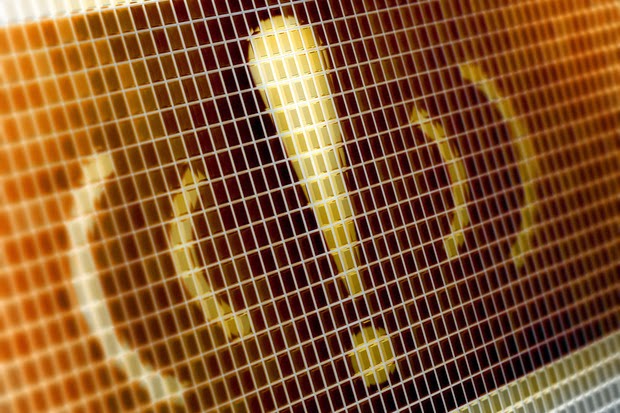
Comments
Post a Comment