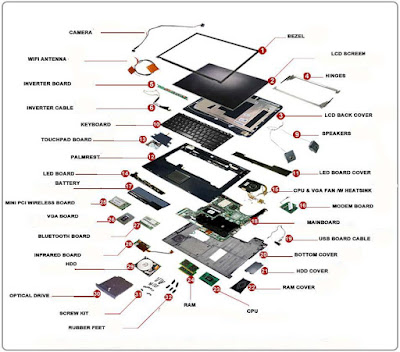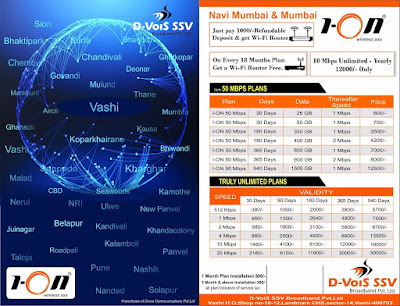Top Ten Tips To Improve #Computer #Speed.

1.Let your PC boot up completely before opening any applications. 2.Refresh the desktop after closing any application. This will remove any unused files from the RAM. 3.Do not set very large file size images as your wallpaper. Do not keep a wallpaper at all if your PC is low on RAM (less than 64 MB). 4.Do not clutter your Desktop with a lot of shortcuts. Each shortcut on the desktop uses up to 500 bytes of RAM 5.Empty the recycle bin regularly. The files are not really deleted from your hard drive until you empty the recycle bin. 6.Delete the temporary internet files regularly. 7. Defragment your hard drive once every two months. This will free up a lot of space on your hard drive and rearrange the files so that your applications run faster. 8.Always make two partitions in your hard drive. Install all large Software's (like PSP, Photoshop, 3DS Max etc) in the second partition. Windows uses all the available empty space in C drive as virtual memory when your Compu