Compuworld offers a PC and Laptop cleaning service which includes a complete and professional internal cleaning of your machine. We remove any dust and dirt build-up from your laptop.
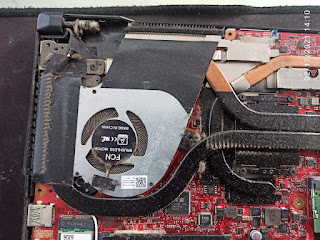.jpeg)
Welcome to CompuHub, a blog dedicated to all things technology-related! My name is Vishal Nandeshwar and I am the founder of this platform. At CompuHub, I cover a wide range of technology topics, including smartphones, tablets, software, security, operating systems, mobile, storage, servers and data centers, and technology companies. Whether you're a tech enthusiast, a business owner, or just someone who wants to stay up-to-date on the latest tech news, my blog has something for everyone.

